Download this to reduce all lag! MAC COMPATIBLE!
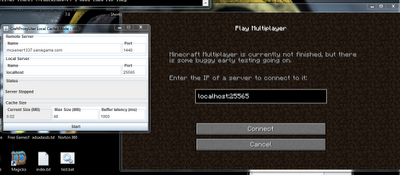
This application will allow you to download AND SAVE chunks of the world so you don't have to constantly request chunks of information from the server! This will automatically reduce your lag!!!
Directions:
It should look like the image above at the end. So just look at the picture and copy it exactly. The directions are always here for reference.
- Download the jar file here.
- Double click the jar file (or right click, open with, Java(TM) Platform SE Binary)
- Under Remove Server in the Name box, type in mcserver1337.servegame.com
- Under Remove Server in the Port box, type in 1440
- Under Local Server in the Port box, type in 1440
- Under the Max Size (MB) box, type in 256
- Press Start!
- Start Minecraft.
- Click Multilayer (herp derp)
- Type in localhost:1440
- PLAY WITH NO LAG!!! :D
Hope this helps guys! -sfxworks

step #9 won't work it just says "Failed to connect to the server Connection refused: connect"
ReplyDelete^This issue has been fixed.
ReplyDeleteNot True! xD
ReplyDeleteThe picture show's a different setup... which one do we do?
ReplyDelete^The one in the directions. I have to fix the picture. Sorry about that.
ReplyDeleteits fine, just was a bit confused ^_^
ReplyDelete